E-banking access blocked
If your banking password has been wrongly entered multiple times, your access will be blocked. However, you can unblock it yourself if you still know the password. We will show you the best way to do this.
Note
If you have forgotten your password and your access is blocked, please order a new password letter. Find out how to do this in the instructions provided.
Login E-Banking
If your password has been entered wrongly multiple times, your access will automatically be blocked. You will be taken to the «Unblock contract» dialogue screen.
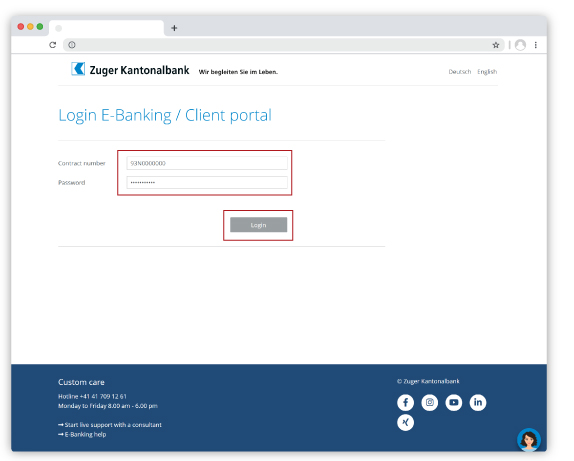
Unblock contract
Click on «Unblock».
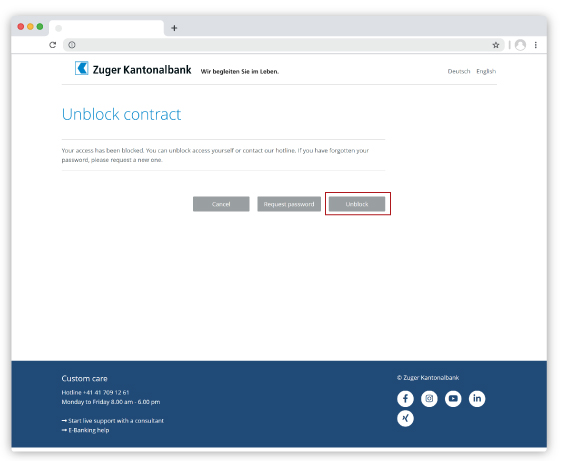
CrontoPush: Confirm push message
If you have activated CrontoPush, then you will receive a push message on your CrontoSign Swiss app. Confirm this message on your smartphone.

CrontoSign: Scan mosaic
If you have not activated CrontoPush, scan the coloured mosaic with the CrontoSign Swiss app on your smartphone or Cronto device, and enter the code you then receive into the «Code» field and click on «Login».

Contract unblocked
Your access has been unblocked. You can then register for e-banking once again with your existing password.
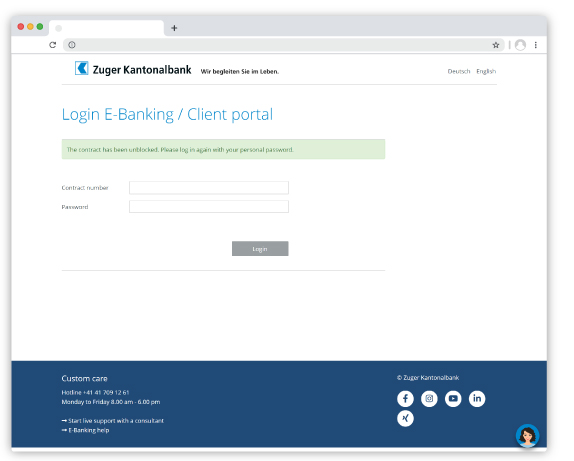
Do you need further support?
Our support team is there for you from Monday to Friday from 8.00 to 18.00.

