Tax documents in e-banking
How to find your tax documents in e-banking.
1
E-Banking Login
Log in to e-banking with your contract number, password and ZugerKB Access.
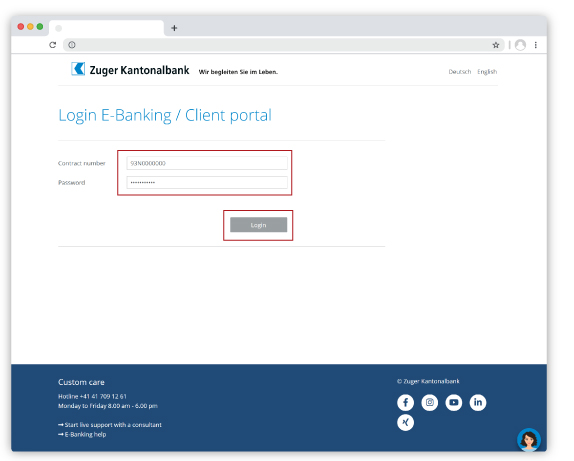
2
Documents
Click on «Documents».
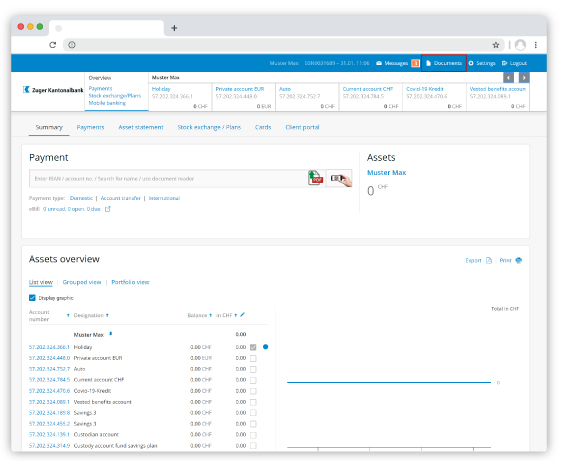
3
Tax relevant documents
Click on «Tax-related documents» and select the desired documents.
Important information
The tax-relevant documents are deleted in e-banking after one year. If you need the documents for longer, please save them.
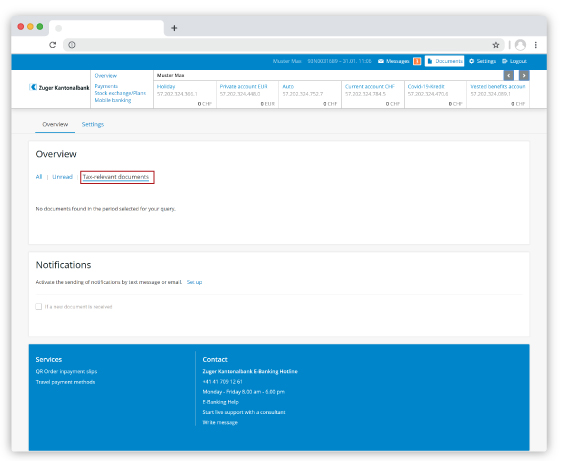
Do you need further support?
Our support team is there for you from Monday to Friday from 8.00 to 18.00.

